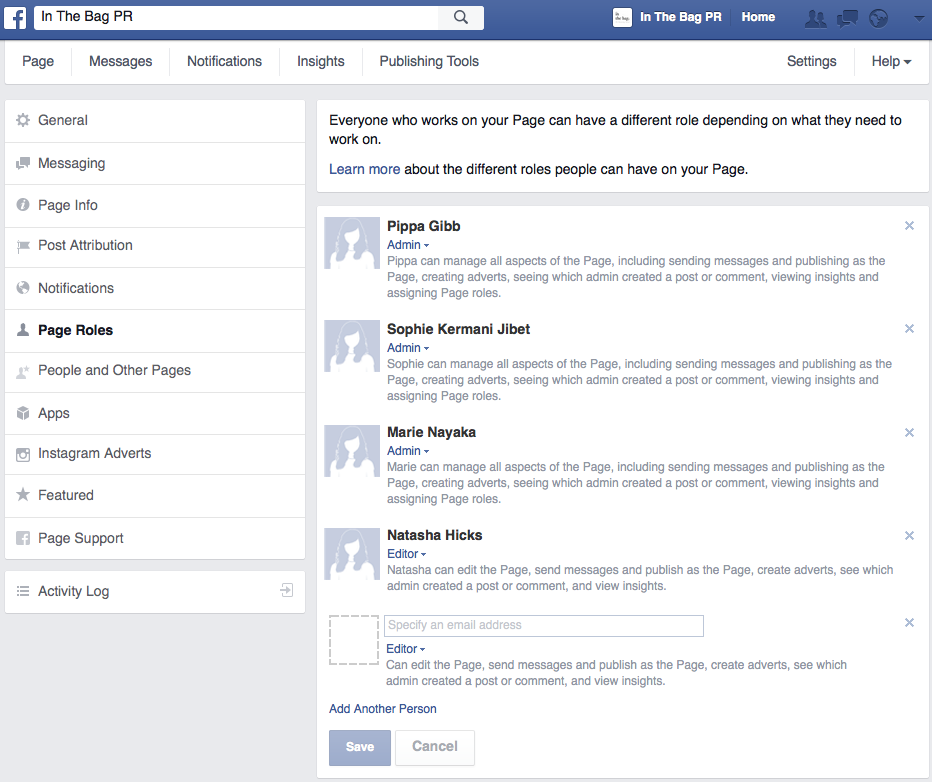
#MarketingMinute 102
.
Facebook security settings get a bad rap for being overly complicated, so it’s easy to place your Page security in the ‘too hard’ basket when you’re running a business and working on other things.
.
However it’s not an aspect of your marketing you can afford to ignore.
.
Consider the potential PR issues if your customer service or marketing material falls into the wrong hands. Or worse, if you lose control of your Page entirely and have to take legal action to get it back – with no guarantee of a positive outcome.
.
It doesn’t bear thinking about, does it?
.
How To Secure Your Facebook page
.
While it’s true the settings for your Facebook Profile are granular and therefore quite time consuming, the measures for securing a Facebook Page are refreshingly straightforward and centre around controlling who has access to manage your Page.
.
Essentially, you want to make sure that the people who have access to the back end of your Facebook Page are people who you can absolutely trust with your online reputation.
.
Having too many Page Managers with top-level Admin rights, or not revoking account access once people have moved on from the business is the online equivalent of giving out your house keys and trusting you don’t get burgled down the line.
.
Secure your Facebook Page in under 5 minutes by following these steps:
- Log into Facebook and navigate to your Business Page
- Under ‘Settings’ click on ‘Page Roles’
- Remove all people who you do not know, or who no longer work for your business, by clicking the ‘x’ to the right of their names
- For the people who remain on the account, consider reassigning / capping their permissions. For example, instead of allowing everyone full ‘Administrator‘ rights (which is the highest level of control granted), you may wish to set their access to a level ranging from ‘Editor’ to ‘Analyst‘. Learn more about Page roles here.
- Save your changes. Facebook will ask for a password to confirm the changes, this is your personal Facebook password.
.
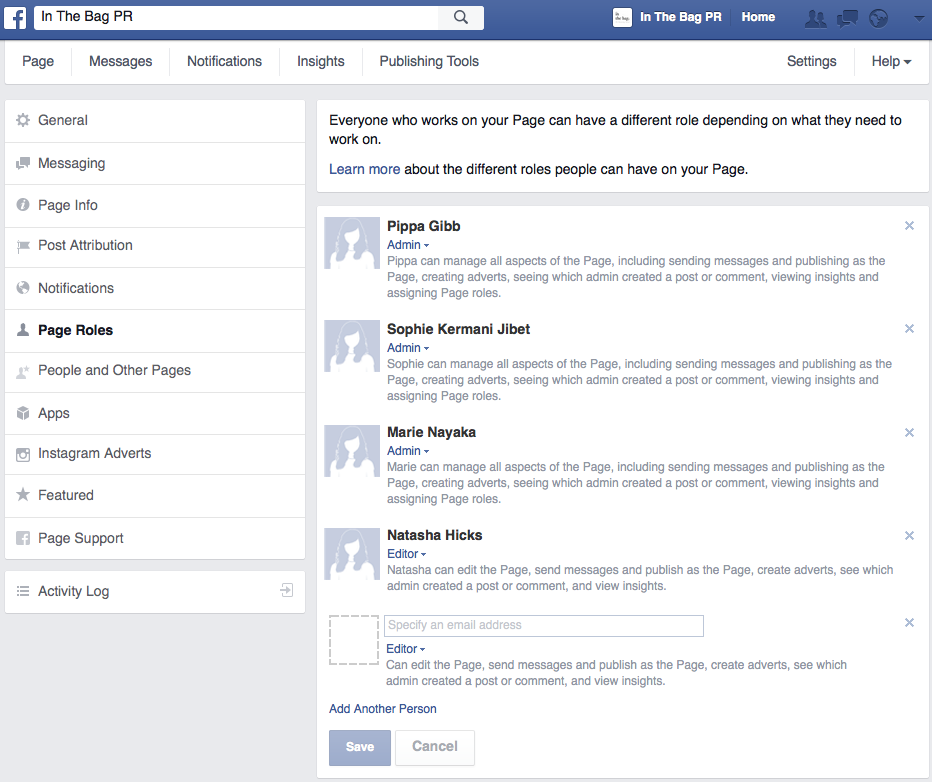
.
And you’re done. Get in the habit of removing people for your Page as they move on from the business, even if they left on good terms. Maintaining control of your social media accounts is a serious business matter.
.
Hope for the best, plan for the worst!
.
*A NOTE ON PASSWORDS: Always generate strong passwords for your social media accounts. Choose passwords that can’t be guessed easily, are a mixture of letters, numbers and symbols, and that are different to those you use for your other business and personal accounts.
.
For best results, use an online tool such as Cloudwards Password Generator
.
That’s all for this entry of #MarketingMinute, enjoy and see you next time!
.
Our #MarketingMinute blog series gives you relevant, topical and commercial marketing, PR & social media tips for your business. Short, sweet and to the point, this series will help you optimise your brand for maximum engagement with your current customers, target market and potential media relations.






Leave a comment
You must be logged in to post a comment.